Repair Shop Software Feature List
| |
Administration Features
- Manipulate and Manage Basic Store Settings
- Pick From One of Many Themes to Customize RepairTRAX POPULAR !
- Bar Code Support for Tickets, Service Items & Parts POPULAR !
- Define Your Local Time Zone Settings
- Manage Part Transfers Between Stores
- Define Default Receipt Terms
- Set Up & Manage How Ticket Numbers are Generated
- Define How Ticket Notes are Implemented, Displayed, & Printed
- Define How Ticket Deposit are Implemented, Displayed, & Printed
- Define How Payments are Processed
- Enable / Disable (or Hide) a Wide Variety of Fields POPULAR !
- Establish Which Fields are Required POPULAR !
- Define What Gets Printed / Not Printed on Customer Reciepts
- Include Optional Images on Receipts and/or Printouts
- Define In-House, Off-Site, and Remote Vendor Settings
- Establish Email Usage (Staff or Single Store-Wide Email)
- Define Who Can Add Parts & Labor and Who Cannot
- Create Custom Service Item Labels for Ticket Data Collection POPULAR !
- Define Default Tax Rules
- Establish and Optionally Implement Commissions
- Define Custom Parts Lables for Ticket Data Collection POPULAR !
- Optionally Enable "Low Inventory" Triggers
- Define Custom Work Flow Steps and Work Flow Order POPULAR !
- Define Unlimited Staff Members and an Optional Default Technician
- Manage an Unlimited Number of Service Items You Repair
- Manage an Unlimited Number of Parts & Labor Items
- Define Locations, Bin Numbers, Costs, You Name It on Parts POPULAR !
- Set Optional Low Inventory Triggers on Any Part
- Complete Data Export at Any Time
- Define Customer TXT and Email Messages for Automatic Notifications POPULAR !
- Define In-Store TXT and Email Messages for Automatic Notifications POPULAR !
- Customize Your Receipts with Your Graphics, Look & Feel
- Make RepairTRAX Look Like YOUR Web Site POPULAR !
- Create Custom Labels, Tags, and Printouts Using Database Values POPULAR !
- Track Time - Either by Log-in / Log-out, and/or Time Spent on a Given Ticket / Work Order
- Track Referral Sources, Advertising Campaigns, Etc.
Customer Management Features
- Phonebook-Like Directory
- Flexible Options on Required / Optional Fields POPULAR !
- Customer History Lookup
- Customer Equipment List Lookup
- Full Search Capability
- Appointment Creation Options
- Quick Jump to Current Open Repair Ticket
- Ability to Select TXT, Phone, and/or Email as Contact Methods POPULAR !
- Ticket Terms "Over-ride" Option
- Unlimited Cell Phone Provider List for TXT Messaging
- Automatic Notification of Repairs In Progress
- Ability to View Repair Ticket on YOUR Web Site POPULAR !
|
RepairTRAX Customers Speak Out
- Once again, we love the software... we have tried many others and none compare to the ease of use of RepairTRAX. Brandon, Computer Karma
- Screen Geeks could not exist without RepairTrax software. Screen Geeks
- We REALLY appreciate the responsiveness that you have shown Peggy Wiley, US EZTech
- RepairTRAX is a must for ANY repair shop! NerdLink / PC Nerds
- Thanks for everything and we love your product! Abby, Computer Karma
- Repairtrax is awesome, we could't run our shops without it. Sean Patrick, Boulder Mac Repair
- This program pays for itself every single day! Bill, J&B Electronics
- Since we started using the program, it has been a huge time saver Allendale True Value Hardware
- I was able to teach my team in a few hours Miguel Jarquin, 1RepairCenter
- As always, let me start by saying how much we LOVE your program! It has made a huge positive difference in how we do business. BNC Education
- We love it and simply don't know how we lived without it. Bryan Jackson / Ebryans.com
| |
Repair Ticket Features
- Repair Ticket Wizard Walks Through Creating a Ticket
- Flexible Options on Required / Optional Fields POPULAR !
- Ticket List Uses Colors to Indicate Ticket Type (Rush, Waiting, Past Due, etc)
- Multi-Action Support to Modify Selected Tickets All At Once
- Remote Vendor Support With Automatic Messaging (like "Quote Rejected', etc.)
- Define the Default Sort Order for Listing Tickets POPULAR !
- Edit Any Component of a Ticket at Any Time
- Assign Tickets to Techs - or the Default Tech
- Track Accessories Like Power Cords, Remotes, Computer Bags, Etc. POPULAR !
- Optionally Include a Notes Section on Any Ticket
- Define Up To 36 Unique Work Log / Work Flow Steps POPULAR !
- Auto-Fill Work Log With Database Values Like SERVICE_ITEM
- Set Which Work Log Steps Auto-Send TXT and/or Email to Customer POPULAR !
- Define What Part{s} of a Ticket Print / Do Not Print
- Auto-Display of "Past Due" Tickets POPULAR !
- Track Who, Date, and Time For Each Work Log Entry
- Easily Manage Warranty Work
- Search on Just About Every Ticket Data Item Available POPULAR !
- Manage Taxable / Non-Taxable Parts & Labor
- Optionally View Prior Work History on Same Service Item
- Optionally Attach Images to a Ticket
- Take Deposits and/or Partial Payments POPULAR !
- Quickly View Open, Today's, Ready-for-Pickup, etc.
- Create Quotes via a Quote Wizard
- Schedule Off-Site Tickets
- Print Labels, Service Tags, Whatever You Want POPULAR !
- Create a "Quick Sale" Containing Just Parts
|
 |
 |
| |
Report Features
- Get Daily Totals With a Click of a Button
- List Total Sales Broken Down by Technician
- Generate Individual Sales Reports by Technician
- List Entire Inventory
- Produce a Commissions Report Based on Custom Commission Structure
- Generate a Low Inventory Report POPULAR !
Off-Site & Scheduling Features
- Easily Schedule Off-Site Repairs POPULAR !
- View Schedules by Day, Week, or Month
- Create Appointments That Are Public or Private
|
|

When You Sign Up, You Get:
Immediate Access
Nothing to Install
Full Functionality
A Great Solution !!


We Work With QuickBooks....
Do You?
Let RepairTRAX manage your repairs... and let QuickBooks manage your business.
Seamlessly!!!
Find Out More
|

Mac Repair / PC Repair
Computer Repair

Audio Visual Repair
Shop Software
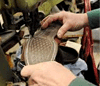
Shoe Repair
Shop Software

Bicycle Repair Shop
Software

Sew / Vac Repair
Shop Software

Automotive Repair
Shop Software

TV Repair
Shop Software

Gun Repair
Shop Software
|
|