| |
|
Improve Your Service Business and Customer Service with our
Easy-to-Use Repair Shop Software / POS! |
Welcome to RepairTRAX
RepairTRAX is an online repair shop software / POS application for any type of repair shop that creates work orders, repair tickets, or service tickets. This repair shop software solution will handle
any type of repair ticket, plus track all your parts & labor, while at the same time, provide excellent customer service via our automatic messaging
system that optionally sends messages from any repair shop work order LIVE, directly to the customer via email and/or text, without any extra workload on your techs!
Some of the Features of Our Repair Shop Software Include:
 |
- Online Repair Shop Software
- POS / Credit Card Processing
- Full Blown Ticketing Software
- Extremel Dynamic Work FLow Software
- Creates Repair Tickets, Tracks Repairs
- Tracks Time Spent on Repairs
- TXT/Email Progress to Customers
- Full Data Export Support
- Manages Customers
- Manages Technicians
- Runs Your Repair Business Better
- Accessable From Anywhere
- Saves You Money
- Inexpensive Yet Powerful
- Works With Quickbooks (optional)
|
RepairTRAX Repair Shop Software is Always Improving!
There Have Been Hundreds of Free Enhancements.
Below Are the Latest... Sign Up to See Them All !
- New - [TOPAZ_SIGNATUE] [05-04-25]
If you use custom HTML and want to use a Topaz signature device to capture signaures, you now can use the [TOPAZ_SIGNATURE]
keyword. The model tested / developed here at RepairTRAX was a T-S460-HSB-R device. You simply obtain the device from Topaz,
and install the browser extension to activate the signature pad.
- New - New Option to NOT Print Time on Worklog [04-18-24]
Now there are three options for the worklog printout. In addition to the "Don't Print" and "Print", there is now
a "Print but Hide the Time" option. In otherwords, instead of MM/DD/YY HH:MM, it is just MM/DD/YY.
See Admin / Settings / Printout Preferences.
- New - [TINY_SIGNATURE] [04-18-24]
If you use custom HTML and want to use a touch device to capture signaures, you now have both [SIGNATURE] - and the
new [TINY_SIGNATURE]. The latter is the same as [SIGNATURE] but just 50% smaller in size.
- Update - Bar Code Generator Update [04-01-24]
The Bar Code Generator code has been updated. Supported types are Auto, Code 128, Code 39, new QRCodes.
If you use bar codes you should visit the Admin Settings and verify / update your code selections. Preferred
code is Code 128 as it supports most characters.
- New - Slight Interface Change On Customer Search / New Ticket (See Below) [03-24-24]
When doing a Customer Lookup and/or New Ticket, you always search on the customer first. If the customer has only one
Service Item, then you can either click the New Ticket icon next to the listed Service Item - Or - you can click the icon with
the "+ symbol on it to create a new ticket for a new Service Item.
If the customer has more than one Service Item, you can either click the "expand" icon to list all Service Items
on a separate line, with the option to create a new ticket for any of those items - or - you can click the icon with
the "+ symbol on it to create a new ticket for a new Service Item.
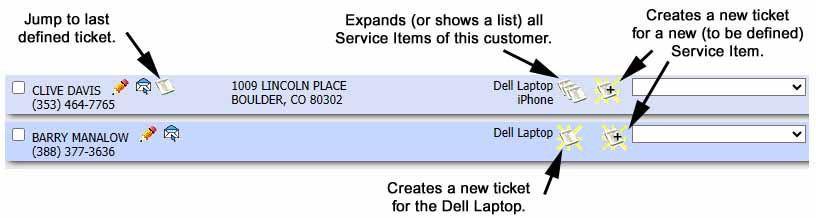
- New - Big Camera Update [03-23-24]
If you attach images to your tickets, this is big news. You now can use the back camera on your phone or tablet
to easily and quickly capture images with just a few touches!!! You still have the option to browse (you have to scroll
down past the live camera) - but the live camera was moved to the top since it's so much faster - and very cool!!!
You can also "flip" the camera from back to front with just one touch. In addition, you now also have the option to
add 10 photos per ticket - up from the old limit of 4. Enjoy!
- New - Shared Parts List (MAJOR UPDATE) [03-10-24]
Stores created or duplicated starting today now have the option to "share parts", meaning if you change the
price, description, etc. at one location, the other location's price (or whatever) is adjusted as well. Everything is
shared except inventory and location - those are managed store-to-store.
This is classified as a "major update" due to the amount of code modified. Therefore, if you notice anything
behaving differently, please call or email RepairTRAX!
Current multi-store clients cannot "go backward" to shared parts (sorry) - only future stores have this option. You still
have the ability with multi-store customer searches.
- New - New Store Type of TIRE SERVICE CENTER [03-10-24]
RepairTRAX now support a new type of store - a Tire Service Center (tires, wipers, oil changes, etc.).
- New - Contact Preference on Ticket List [02-28-24]
Within the Customer section of the ticket list, their preferred contact method is now visible.
- New - Multi-Store Customer Search [02-13-24]
This is for Multi-Store customers only (customers with multiple locations). On the Customer Search
page you will find a new Multi-Store search form (on the left) that allows you to enter a phone number, and then
locate all tickets and activity (similar to Customer History), with the results broken down by location. You may
then view these tickets (similar to "Print Ticket") - meaning view only no editing, and no need to "Jump" to another
store. Sweet!
- Updated - SMTP2GO Verification Info on Messages Tab [02-04-24]
This is for admins only. Please note that all information about SMTP2GO and how to get verified
for automated messaging is now on the Admin / Messages area wthin the Admin Menu.
- Updated - Uploading Custom Images [01-31-24]
The issue with uploading custom images (via Admin / Image & Files) has been resolved and you
can now successfully upload your custom graphics to make RepairTRAX look like YOU own the software.
CLICK HERE to See All the Newest & Coolest Enhancements Today
|
 |
 |
RepairTRAX Customers Speak Out
- Your product has saved us a metric ton of time Dave, Computer Dave PC Repair
- Thanks for everything and we love your product! Abby, Computer Karma
- Repairtrax is awesome, we could't run our shops without it. Sean Patrick, Boulder Mac Repair
- We REALLY appreciate the responsiveness that you have shown Peggy Wiley, US EZTech
- RepairTRAX is a must for ANY repair shop! NerdLink / PC Nerds
- We love it and simply don't know how we lived without it. Bryan Jackson / Ebryans.com
- This program pays for itself every single day! Bill, J&B Electronics
- Since we started using the program, it has been a huge time saver Allendale True Value Hardware
- I was able to teach my team in a few hours Miguel Jarquin, 1RepairCenter
- As always, let me start by saying how much we LOVE your program! It has made a huge positive difference in how we do business. BNC Education
- Once again, we love the software... we have tried many others and none compare to the ease of use of RepairTRAX. Brandon, Computer Karma
- Screen Geeks could not exist without RepairTrax software. Screen Geeks
RepairTRAX is an easy-to-use repair shop software program for any type of repair store or repair shop such as a Computer Repair Shop, TV Repair Shop, Bike Shop, Camera Repair Shop, Auto Repair Shop, Shoe Repair Shop,
Sew / Vac Repair Shop, Jewelry Repair Shop, or any Repair Shop that wants to track parts & labor while improving
customer service through advance real-time customer notification technology.
The RepairTRAX slick work order and ticketing software practically walks your technicans right through the repair process, from the initial ticket / work order creation, to the step-by-step work log actions performed on the repair item, to the
final completion of the repair.
|

Sample Ticket |
Very Affordable
No Software to Install
100% Web Based
Flexible Work Order Software
RepairTRAX repair shop work order software allows your Repair Center to provide better customer service and communications by sending automatic TXT and/or Email updates -
in real-time - and on your terms from your work logs, work orders, and repair tickets. It also allows your customers to optionally view their Repair Ticket on your web site - further
enhancing your reputation as a state-of-the-art repair shop. And finally, RepairTRAX Repair Center software tracks your parts, labor, and Techs via a very simple,
easy-to-use interface.
 |
- Cell Phone Repair Shop Software
[ Free Trial ]
[ Purchase ]
RepairTRAX can support your cell phone repair shop with ease. The only problem is... you won't be able to use the handy TXT
feature of RepairTRAX because you will have their cell phone! But otherwise you are good to go!
|
 |
- Computer Repair Shop Software
[ Free Trial ]
[ Purchase ]
RepairTRAX can support any type of computer repair shop, including storefront, mobile, or both.
It can be used for any computer type of repair shop as well, including Mac and/or PC and/or Xbox!
|
 |
- Jewelry Repair Shop Software
[ Free Trial ]
[ Purchase ]
RepairTRAX can support any type of jewelry repair shop, and is a great way to improve customer service - and also show your
customers you are state-of-the-art. Best part is - they won't even know you are using RepairTRAX!
|
 |
- TV Repair Shop Software
[ Free Trial ]
[ Purchase ]
RepairTRAX can support any type of TV repair shop, including storefront, mobile, or both.
RepairTRAX is a great way to get on top of your repair paperwork - and start focusing on repairs!
|
 |
- A/V Repair Shop Software
[ Free Trial ]
[ Purchase ]
RepairTRAX can support any type of audio visual repair shop that fixes guitars, amplifiers, microphones, and any other
type of A/V gear. It will assist you with excellent customer relations, and provide the best service possible to your clients!
|
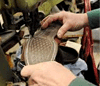 |
- Shoe Repair Shop Software
[ Free Trial ]
[ Purchase ]
RepairTRAX can easily support your shoe repair shop. It's a perfect fit (no pun intended).
Manage customers, repairs, and your shoe repair shop with the easiest software on the planet!
|
 |
- Camera Repair Shop Software
[ Free Trial ]
[ Purchase ]
RepairTRAX can support any type of Camera repair shop and/or service center. RepairTRAX makes it easy to track your progress,
manage your customers, and provide great service. It is a great way to get on top of your repair paperwork - and start focusing on repairs!
|
 |
- Bike Repair Shop Software
[ Free Trial ]
[ Purchase ]
RepairTRAX can support any type of bicycle repair shop, and is a great way to improve customer service through technology! Easily
track the progress of your repair Technicians, and manage your inventory in real-time while "wow-ing" your customers at the same time.
|
 |
- Auto / Tire Repair Shop Software
[ Free Trial ]
[ Purchase ]
RepairTRAX can support any type of automotive / motorcycle / tire repair shop. Reduce the time you spend on the phone with customers wanting to know
if their vehicle is done. Let RepairTRAX notify them for you - automatically!
|
 |
- Sew / Vac Repair Shop Software
[ Free Trial ]
[ Purchase ]
RepairTRAX can support a Sewing Repair Shop / Vacumn Repair Shop as well. Improve customer service while making an impression at the
same time. With RepairTRAX, you instantly become state-of-the-art. And it's so easy to use!
|
 |
- Tool Repair Shop Software
[ Free Trial ]
[ Purchase ]
RepairTRAX will help you manage your customers and repair tickets for your tool repair shop. If you can fix it, you can enter
it into the RepairTRAX repair ticket management software, and keep fingertip control of your repairs, starting today!
|
 |
- Gunsmith Repair Shop Software
[ Free Trial ]
[ Purchase ]
Restore accountability and increase productivity via this slick work order software that manages your repair tickets, technicians, inventory - the works.
It is a great software for gun repair shops and gunsmiths!
|
 |
- Small Engine Repair Shop Software
[ Free Trial ]
[ Purchase ]
RepairTRAX will help you manage your customers and repair tickets for your small engine repair shop. Use the easy-to-use repair ticketing software to
keep track of your customes, and have fingertip control of your repairs & service items today!
|
|

When You Sign Up, You Get:
Immediate Access
Nothing to Install
Full Functionality
A Great Solution !!

Watch our Cool Promo to Answer a Lot of Your Questions!!

We Work With QuickBooks....
Do You?
Let RepairTRAX manage your repairs... and let QuickBooks manage your business.
Seamlessly!!!
Find Out More
|

RepairTRAX is Used World Wide!
Welcome New Members...
Champion Paintball
http://www.championPaintball.com/
Poughkeepsie, NY
Allendale True Value Hardware
http://www.allendaletruevalue.com/
Allendale, MI
REEDS Jewelers
http://www.reeds.com
Multiple Locations Across the USA
Centraltronics
L'Escala Girona, Portugal
Computer Karma
Hattiesburg, MS 39401
Boulder Mac Repair
http://www.bouldermacrepair.com
Boulder, CO
Denver Mac Repair
http://www.denvermacrepair.com
Denver, CO
|
 |
You Can Use RepairTRAX for about Half Of What You Pay For Your Daily Coffee Fix!
This Makes RepairTRAX The Most Cost Effective Tool on the Market!
Sign Me Up!
|
|
 |
How RepairTRAX Helps Run Your Business and Improve Customer Service:
- Technicians log into the RepairTRAX online software system each day they work.
- As repairs come in, a New Ticket Wizard generates a new Repair Ticket.
- This Repair Ticket can then be assigned to any Tech at any time by the Tech, or by the Manager / Owner.
- Once assigned, the Tech enters progress into the RepairTRAX system in real-time.
- As work is being done, customers may auto-receive a TXT and/or Email update in real-time.
For example, "Parts on Order", "Pending Approval", or "Ready for Pickup".
You have complete control over the frequency and content of the update messages.
- Customers may also view their Repair Ticket and progress on your Web Site.
This feature is optional - it's all up to you and the nature of your business.
- When work is complete - another auto TXT / Email is sent automatically.
Again, this feature is optional - and it's all up to you.
- Customers pick up repairs - but now with less phone interruption for your store!
The Techs or the Store Manager can print the ticket, collect the money, and move on!
- The Store Manager has a real-time view of all store{s} activities, tickets, and repairs.
- The Store Manager can download - at any time - all their ticket and customer data.
- Finally, optionally import all activity into Quickbooks with just a few clicks! WOW!!!
|
|